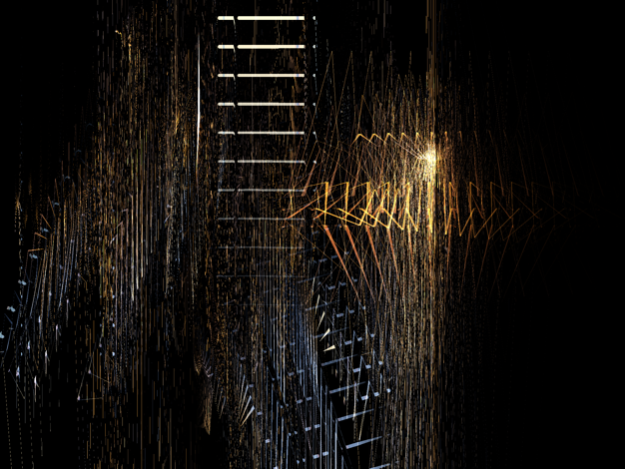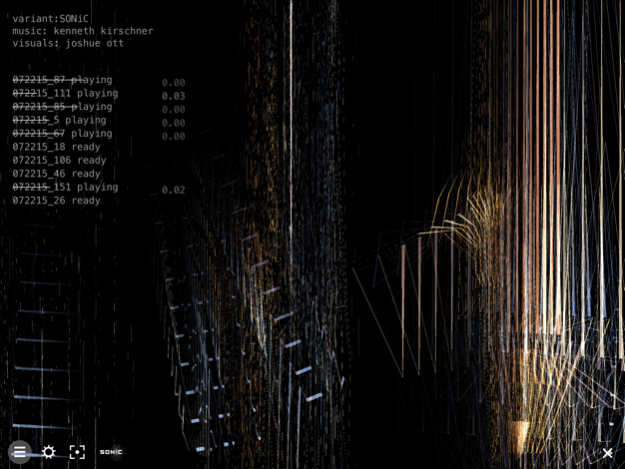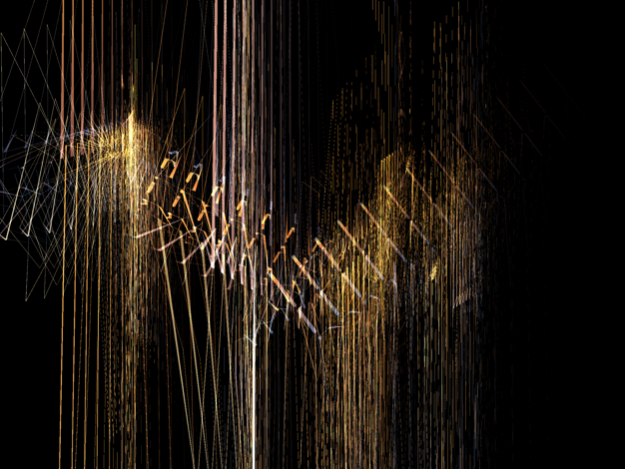variant:SONiC 1.05
Continue to app
Free Version
Publisher Description
variant:SONiC is an audiovisual artwork that creates beautiful, ever-changing music and imagery. The app combines user input and built-in randomness to create images and music that will continually change, grow and evolve, offering a new and different experience every time. For users of all ages, variant:SONiC is a chance to explore and experience a unique work of generative art.
variant:SONiC was commissioned by the American Composers Orchestra for the 2015 SONiC Festival. The musical composition is built entirely from individual notes played by different participants in the festival, including:
Andy Akiho
Alarm Will Sound (Miles Brown, Michael Clayville, Erin Lesser, Courtney Orlando, Jason Price)
Clarice Assad
Christopher Cerrone
The Crossing
Melody Eötvös
Angelica Negron
Nieuw Amsterdams Peil (Gerard Bouwhuis, Heleen Hulst)
Nina C. Young
To interact with variant:SONiC, tap the screen; each tap will trigger a randomly selected fragment of the musical composition, as well as a visual element that responds to it. You can steer the visuals by dragging after tapping, and you can trigger up to 10 sounds at one time. To repeat a sound, keep your finger held down and that sound will loop. By using some fingers to loop sounds and others to trigger individual elements, you can build up complex combinations of sound and visuals.
You can view the indeterminate audio engine by tapping the dot in the lower right. The display shows the different elements of the musical composition as they are loaded by the engine through a combination of chance and user input. The center button opens a menu of settings for the app, and the button to the right allows you to take screenshots of the visuals, automatically saving them to your photo library.
The Variant apps are a new series of generative audiovisual artworks from Interval Studios featuring visuals by Joshue Ott and music by Kenneth Kirschner. Each Variant features a unique visual composition by Ott based on his superDraw visual performance software, as well as a new indeterminate musical composition by Kirschner. Each Variant app also offers a different set of interactive controls for the user, ranging from the ability to subtly influence the development of the piece to total interactive control over both visuals and sound. All of the Variants are generative artworks: through a varying combination of built-in randomness and user input, each Variant will continually grow and evolve over time without ever directly repeating itself either visually or musically, offering the user an ever-changing, ever-evolving audiovisual experience.
Jun 3, 2016
Version 1.05
This app has been updated by Apple to display the Apple Watch app icon.
-fixed issue that could result in stuck touches.
About variant:SONiC
variant:SONiC is a free app for iOS published in the Recreation list of apps, part of Home & Hobby.
The company that develops variant:SONiC is Interval Studios. The latest version released by its developer is 1.05.
To install variant:SONiC on your iOS device, just click the green Continue To App button above to start the installation process. The app is listed on our website since 2016-06-03 and was downloaded 1 times. We have already checked if the download link is safe, however for your own protection we recommend that you scan the downloaded app with your antivirus. Your antivirus may detect the variant:SONiC as malware if the download link is broken.
How to install variant:SONiC on your iOS device:
- Click on the Continue To App button on our website. This will redirect you to the App Store.
- Once the variant:SONiC is shown in the iTunes listing of your iOS device, you can start its download and installation. Tap on the GET button to the right of the app to start downloading it.
- If you are not logged-in the iOS appstore app, you'll be prompted for your your Apple ID and/or password.
- After variant:SONiC is downloaded, you'll see an INSTALL button to the right. Tap on it to start the actual installation of the iOS app.
- Once installation is finished you can tap on the OPEN button to start it. Its icon will also be added to your device home screen.